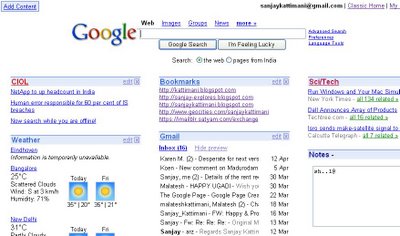Stealth setting is an option in Yahoo messenger that lets you choose whether you want to appear online or offline to a person or a group of people. Its essentially appearing invisible to selected people.
Why this option needs a mention in this blog:This is one of the most useful and also one of the most under-utilized option of yahoo messenger (one of the top 3 most popular instant messenger in the world, and my favorite)
Why should we use it:Most people log in to invisible mode when they dont want to be disturbed by a few of their friends.
IMO ...
when you are invisible (and when your friends know that you are logged in) all your frineds think that you are hiding from them, but you may be trying to avoid only one or two of them. This is a typical case where you should use stealth setting.
When you are in office, typically you want to appear offline so that your friends do not buzz u often. And also you will inform all your good friends that they can still ping you. This is again another situation where you should be using stealth setting instead.
How to use it:
Create a group and move all your less important and disturbing friend to this group. Set the stealth setting so that you appear offline to all these people. You can still see them being online. You can intitiate a chat with them when you want to. Life should be much easier with them.

Some tips:
Use stealth setting to keep those disturbing friends aside (i could be one of them  )
)
Keep in touch with rest of your friends effectively by appearing online.
Use busy or other status when you want to convey your status.
Use voice or video chat when ever required/possible.
When some one is on SMS, do not expect a reply immediately as they may not be able to reply from they cellphone as fast/frequently as messenger.

 )
)