Welcome to google personalize the the place where you can choose what you want to see on your google search home page.
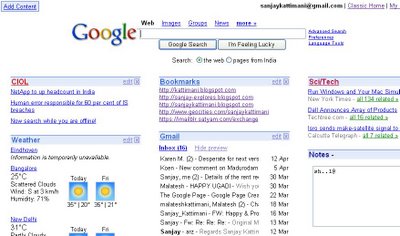
How to use it.
You need a gmail account for this (Ask me to invite you if you need one).
When you personalize your homepage it looks like a simple all in one page with your own content & google search. This is quite handy as it lets me have a glance all contents that i would like to see for the day in one page.
I have also stopped typing those large URLs and they are my home page contents and are just a click away.
You can also change the location of the contents by just dragging them to the desired locations. You can also edit or delete them.
I use personalize homepage as my browser start page. Yahoo also offers similar option called My Yahoo But it also displays advertise and lot of other links which you may not want to see.
No comments:
Post a Comment